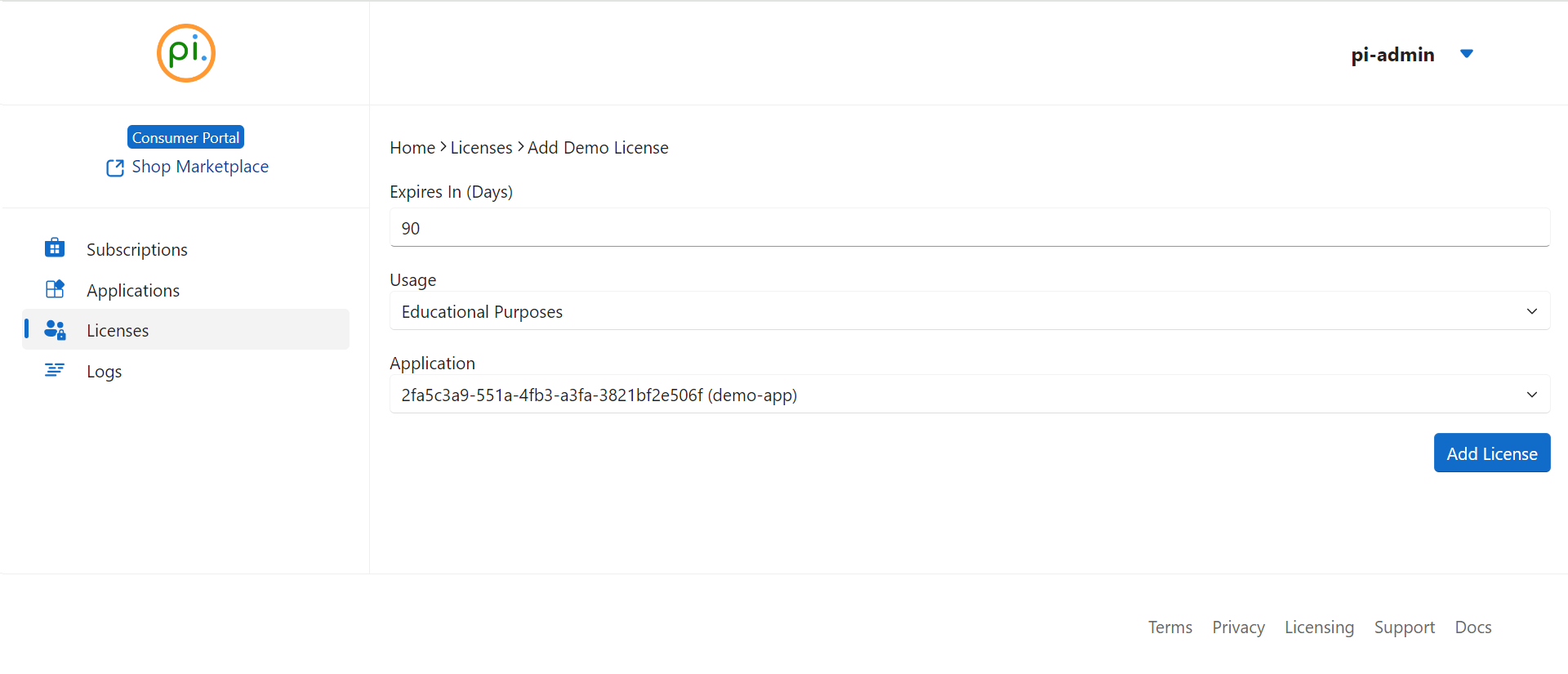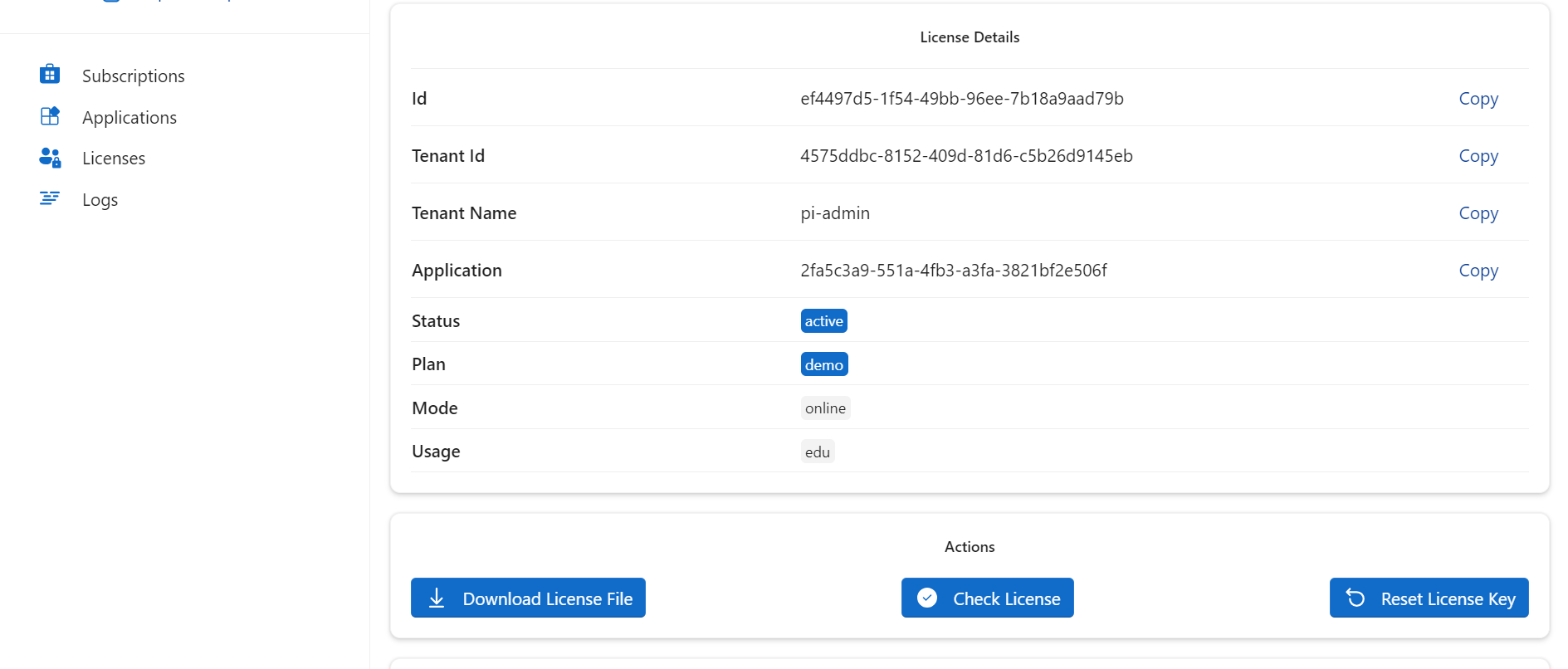Demo License
Use the demo license for quick onboarding, community or educational purposes.
Acquiring a Demo License
Create an account on our Consumer Portal to get your demo license.
- Sign In: Go to your account.
- License Access: Choose
Licenses>Add Demo License. - License Creation: Enter the required details and select
Add License. - Download License: Download the license file to your system.
- Integration: Configure your terminal application with the demo license.
Note: Link each license to one or more applications. For creating an application for your terminal, visit Applications and click Add Application.